How to import reviews to Air Reviews?
Hello there, dear user! Let's dive into how you can manage and import reviews using the Air Reviews app. It's a simple process and I'll guide you through it step by step.
Firstly, please open the Air Reviews app. On the left-hand side, you'll see a menu. Please select 'Manage reviews' from this menu. After that, you'll need to choose Import Reviews.
How to import reviews from AliExpress
Step 1: Adding the Import Button to Your Bookmark Bar
You'll need to drag and drop the 'Import to Air Review' button to your bookmark bar on your browser.
Step 2: Importing from AliExpress
Next, please visit the AliExpress product page that contains the reviews you want to import. Click on the 'Import to Air Review' button in your bookmark bar.
A pop-up window for importing reviews will appear. Here, you'll need to select the product, enter the number of reviews, and specify other properties. Once you've done that, please click on 'Import Reviews'.
Step 3: Checking Imported Reviews
Finally, you can check the reviews you've imported on the 'Manage Reviews' page.
How to import reviews from Amazon
Step 1: Accessing the Air Reviews App
Firstly, please access the Air Reviews app. Once you're in, kindly select 'Manage Reviews' from the left-hand side menu, and then choose 'Import Reviews'.
Here's a helpful image to guide you:
Step 2: Setting Up the Import Button
Next, you'll need to drag and drop the 'Import to Air Review' button to your bookmark bar on your browser. Here's what it should look like:
Step 3: Importing Reviews from Amazon
Now, let's move on to Amazon. Please navigate to the product page with the reviews you wish to import. Once there, click on the 'Import to Air Reviews' button on your bookmark bar.
Here's an image to help you visualize the process:
A pop-up for importing reviews will appear. Please select the product, enter the number of reviews and other attributes, and then click on 'Import Reviews'.
Here's what the pop-up should look like:
Step 4: Checking Imported Reviews
Finally, you can check the reviews you've imported on the 'Manage Reviews' page. You'll be able to track each review and see where it was imported from.
Here's an image to guide you:
Import reviews from Shopify Product Reviews
Step 1: Accessing the Air Reviews App
To start, please navigate to the Air Reviews app. Once you're there, look for the menu on the left side of your screen and select 'Manage Reviews'.
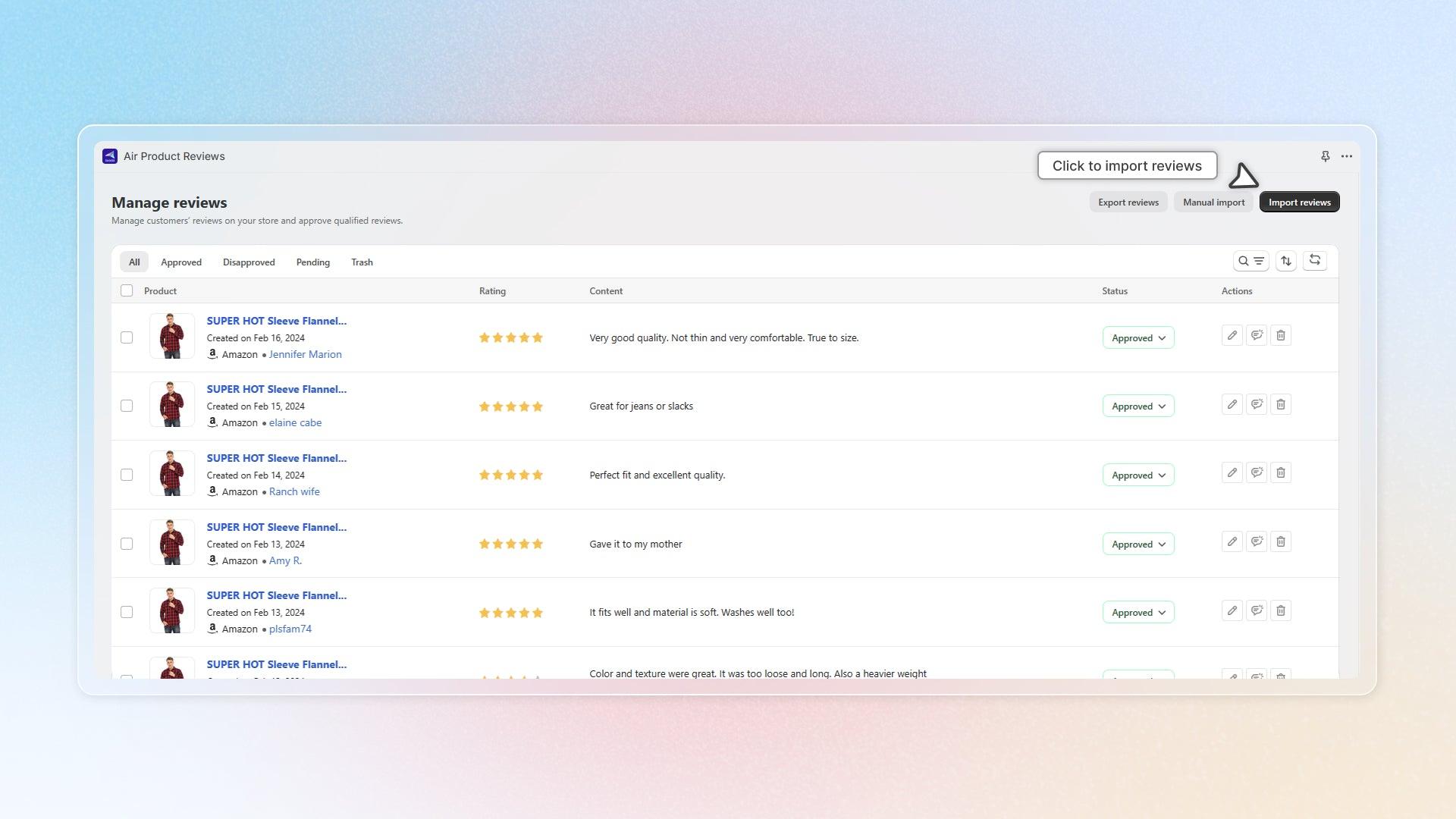
Step 2: Importing Reviews
Next, you'll want to select 'Import Reviews'.
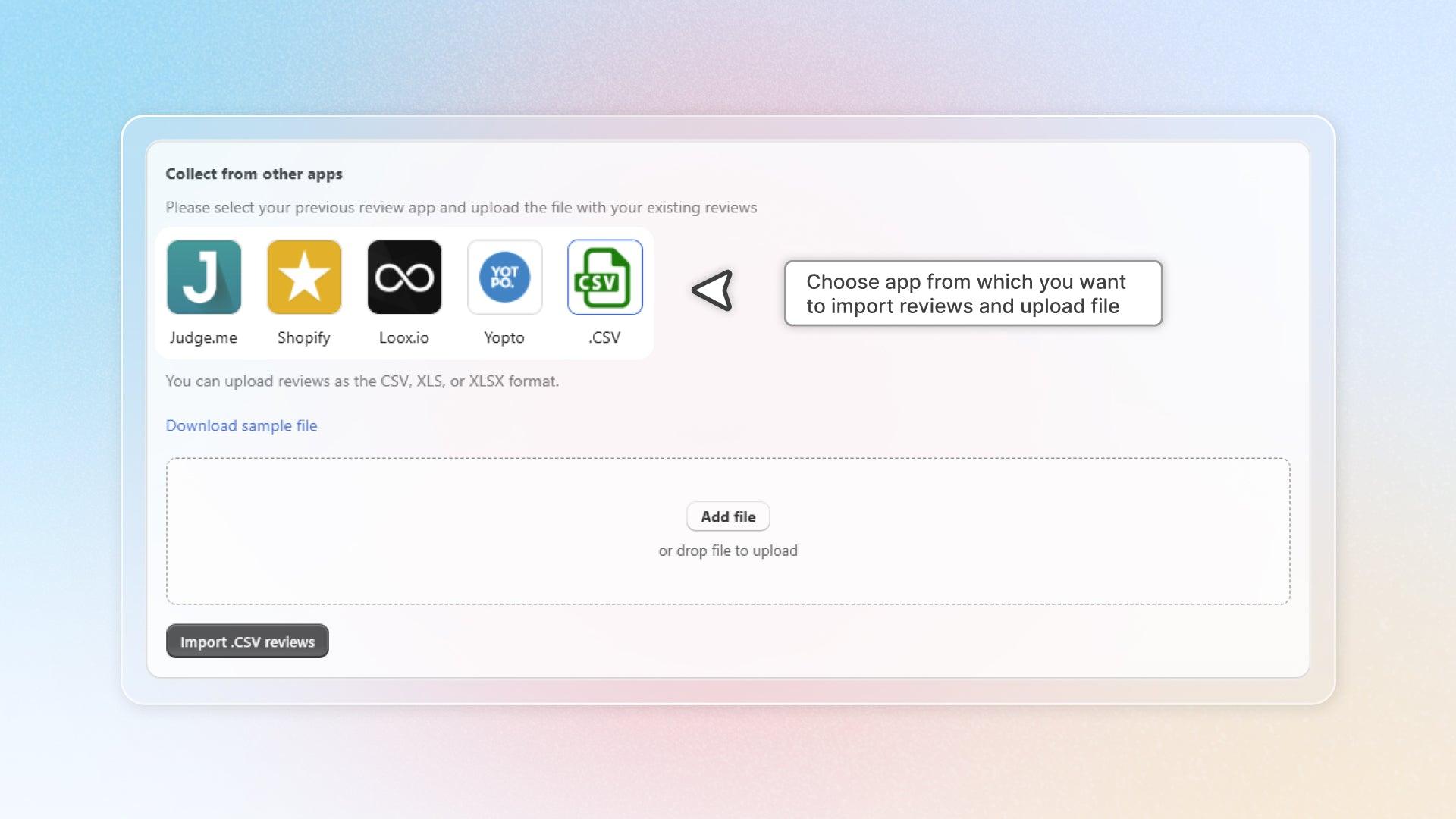
Under the 'Collect from other apps' section, choose the app from which you want to import reviews and upload the file.
Step 3: Confirming the Import
Once you've uploaded the file, please click on 'Import Reviews' to confirm.
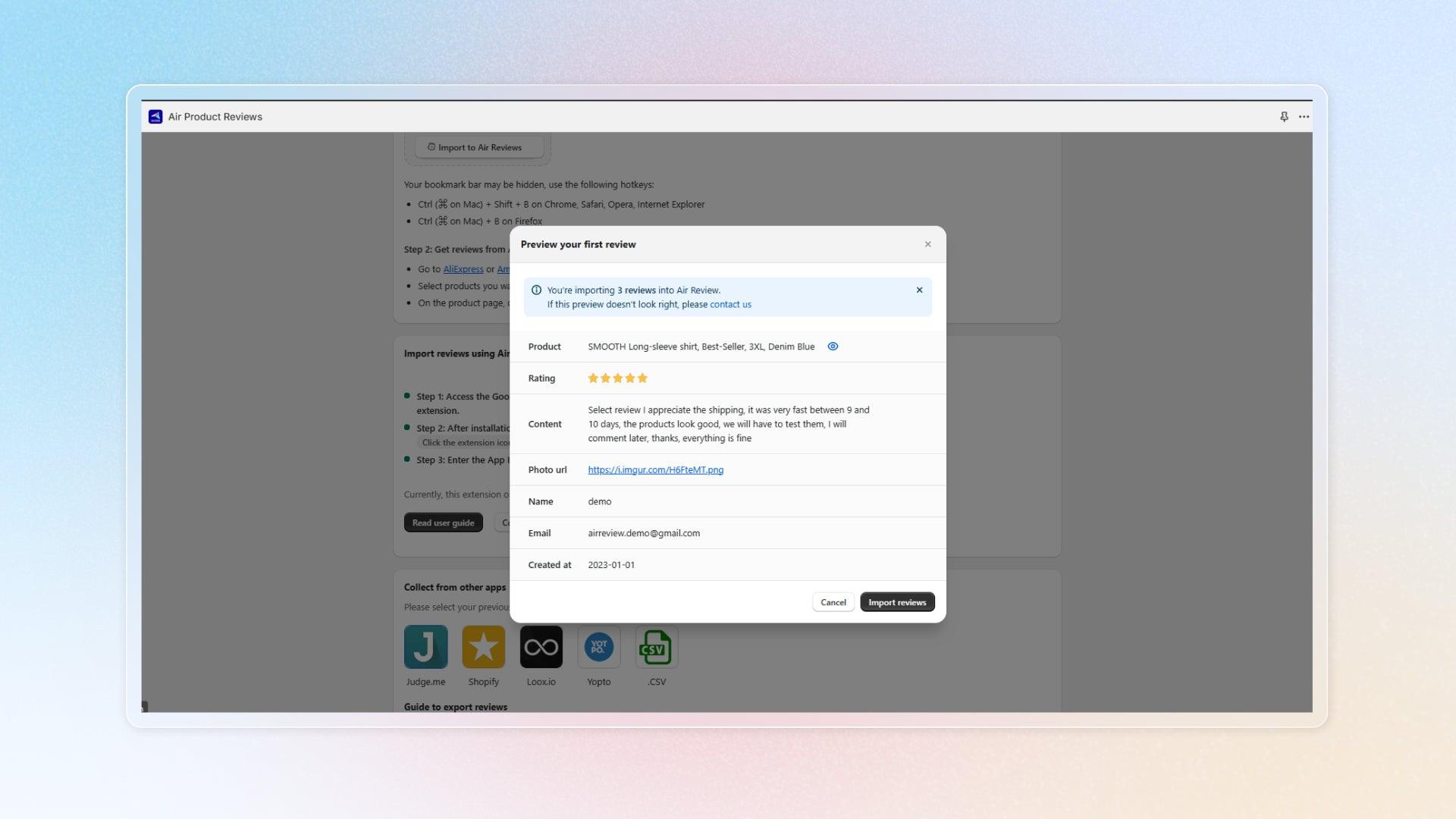
Step 4: Checking Imported Reviews
Finally, you can check the reviews you've imported under 'Manage Reviews'.
And there you have it! You've successfully managed and imported reviews using the Air Reviews app. If you have any questions or need further assistance, please don't hesitate to ask. Happy reviewing!